WhiteboxTools Download
WhiteboxTools has a new homepage. See here to download WBT today.
Alternatively, you may also download the latest release of WhiteboxTools from the GitHub repository for Windows, Mac, and Linux.
Alternatively, you may also download the latest release of WhiteboxTools from the GitHub repository for Windows, Mac, and Linux.
For other platforms, WhiteboxTools can be compiled from the source code with the following steps:
>> cd /path/to/folder/whitebox_tools/
>> cargo build --release
Depending on your system, the compilation may take several minutes. When
completed, the compiled binary executable file will be contained within the
whitebox_tools/target/release/ folder. Type ./whitebox_tools --help
at the command prompt (after cd'ing to the containing folder) for
information on how to run the executable from the terminal.
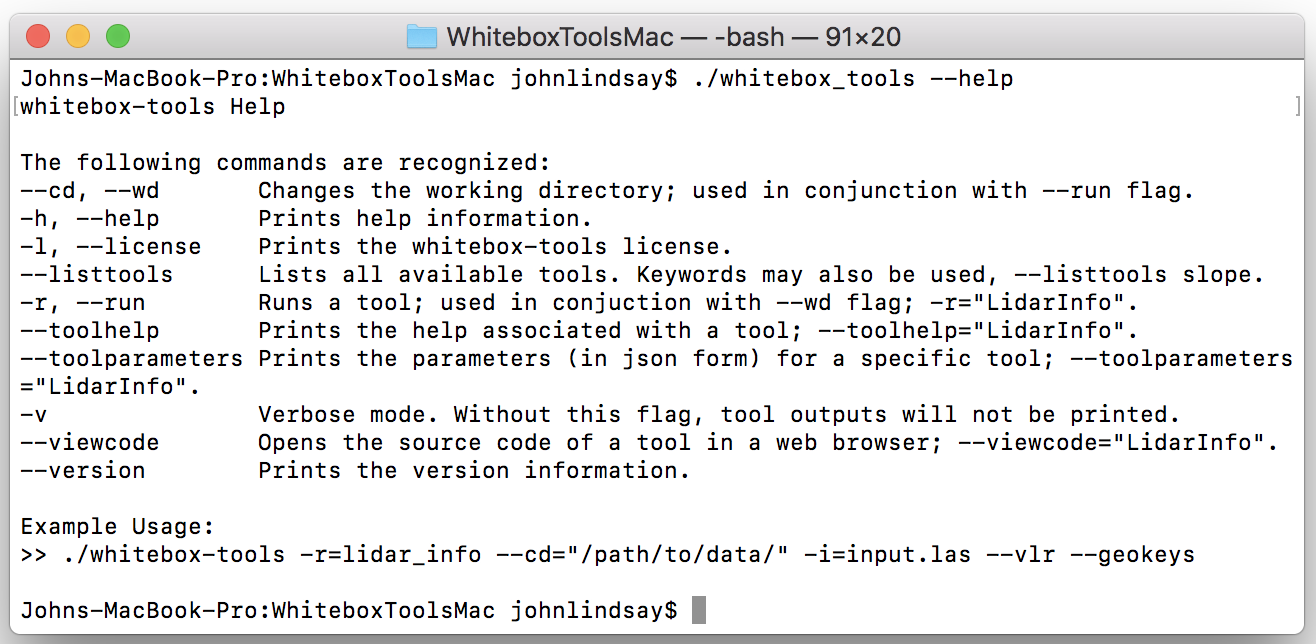
Later, you may wish to move the executable file to its own folder along with the whitebox_tools.py and wb_runner.py Python scripts, although you do not need these scripts to use WhiteboxTools. Note, running these scripts requires Python 3 to be installed.
