Results can be loaded into Dairy Comp when they become available from the CanWest DHI and AHL labs. How to load the results and understand the coding is explained below.
GETTING RESULTS INTO DAIRY COMP Results will be available after the following test day in the ZCF cowfile. A paper copy of results will be sent to the producer and veterinarian and can be entered manually if necessary.
UNDERSTANDING RESULTS On the Events page of the CowCard the results will look like the following:
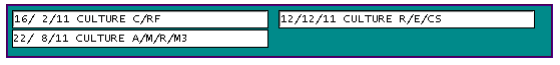
All of the results will be recorded as CULTURE, whether the sample was submitted to the AHL lab or CanWest DHI lab for M4 testing.
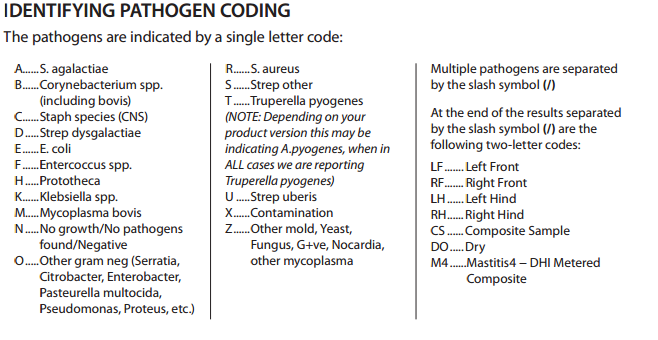
EVALUATING RESULTS IN DAIRY COMP
- To evaluate the distribution of culture results in Dairy Comp, use the command EGRAPH and select CULTURE (#30) event or use the command EGRAPH CULTURE\D365. This will graph previous 365 days of culture results. EGRAPH will only examine the first letter in the remark field of the CULTURE event. The pathogens displayed can be altered by removing check marks in the graph legend.
- To get a list of culture events, use command EVENTS\2I30sXX where XX=number of days from today.