
June 1, 2017
Follow these six US National Cyber Security Alliance [1] recommendations to better protect yourself online and make the Internet more secure for everyone:
- Fortify each online account or device. Enable the strongest authentication tools available. This might include biometrics, security keys, or unique one-time codes sent to your mobile device. Usernames and passwords are not enough to protect key accounts such as e-mail, banking, and social media.
- Keep a clean machine. Make sure all software on Internet-connected devices — including PCs, laptops, smartphones, and tablets — are updated regularly to reduce the risk of malware infection.
- Personal information is like money. Value it. Protect it. Information about you, such as purchase history or location, has value — just like money. Be thoughtful about who receives that information and how it’s collected by apps or websites.
- When in doubt, throw it out. Cybercriminals often use links to try to steal your personal information. Even if you know the source, if something looks suspicious, delete it.
- Share with care. Think before posting about yourself and others online. Consider what a post reveals, who might see it, and how it could be perceived now and in the future.
- Own your online presence. Set the privacy and security settings on websites to your comfort level for information sharing. It’s okay to limit how and with whom you share information.
Additional Video Content
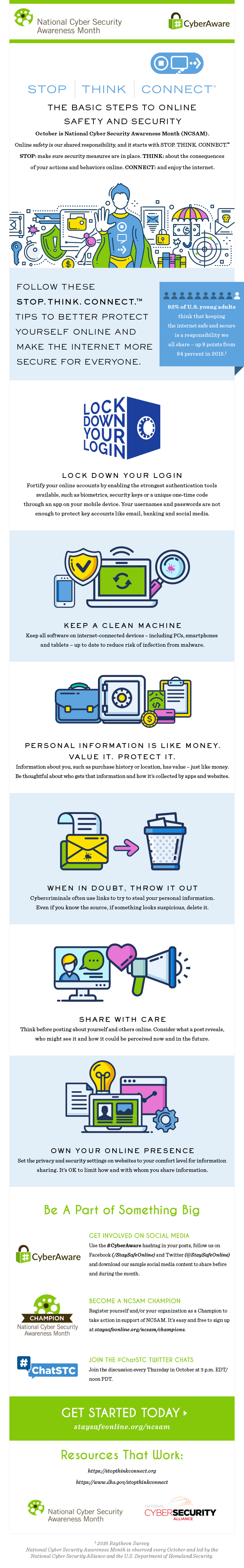
Source: Educause Security Awareness