Laboratory Safety
The Laboratory Safety Manual [1], section 18.4.1 contains information about how to characterize materials so that they can be removed from your lab and disposed safely. Please contact the Lab Safety Officer at labsafe@uoguelph.ca [2] for further information.
Please post the Laboratory Emergency Response Procedures [3] and Laboratory Spill Response - Chemical, Biological, Radiological [4]. Other postings and/or signs may be required if the lab is included in a Biohazard, Radiation, X-ray, or Laser permit or registration or dependent on the lab specific hazards. Additional resource poster on waste segregation can be found at Waste Segregation Matrix. [5]
Please contact the Lab Safety Officer at labsafe@uoguelph.ca [2] with the following information:
- First/last name
- Department
- Email (University of Guelph)
The Lab Safety Officer will register you for this training after which you will receive an automated email from the third-party training provider with further access instructions.
Once the training is completed, the Lab Safety Officer will generate a TDG certificate and will be in contact with you.
Hazardous Waste (chemical)
Please refer to the Laboratory Safety Manual [1], section 18. For further information contact the Lab Safety Officer at labsafe@uoguelph.ca [2].
If your waste containers have not been returned after 1 week, please contact the Lab Safety Officer at labsafe@uoguelph.ca [2].
There are several reasons that waste can be left behind including, but not limited to:
- It could not be located within the room
- Was not labelled properly
- Container was in poor condition, not sealed or was not properly packaged
- Requires special handling or arrangements
- The location was not open/accessible
- There was a significant number of waste pick-up requests and your waste will be picked up on the next day of service
Please contact the Lab Safety Officer at labsafe@uoguelph.ca [2] if you have any questions.
Please contact the Lab Safety Officer at labsafe@uoguelph.ca [2] to arrange for pick-up/disposal by the biohazardous waste contractor.
Radiation Safety
Dosimeters
For more information, please visit our page on Radiation Monitoring [9].
Biosafety
Please refer to the Biosafety FAQs on the Biosafety Program and Forms page [8].
Training
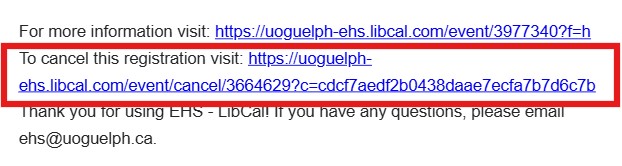
Once you’ve completed a course and the certificate is available for download/printing, please save a copy of your training certificate for your records.
Printing Proof of Course Completion on Courselink
As proof of successful completion, a Certificate of Completion will be available in the Awards menu item found in the top navigation bar.
1. On CourseLink, click on your name at the upper right corner, that will bring down a menu.
2. Click on “Profile”.
3. Under the heading "Awards Showcase”, click on "View My Awards". This should go to a page with all the awards issued by courses.
4. Click on the course name. A pop up will appear with an option to generate a certificate. Click on “Generate Certificate”, download the file and print. You may also forward the PDF version via email to your department contact. If you do not see this option for the course, please go to step 5.
5. Click on “Share”. A pop up will appear and one option is “Share this award with a public link”. That will generate a web page, go to that link and a “certificate” will be there with all the course information. Hit Ctrl + P and the page can be printed to PDF.
If you do not see either option, please email ehs@uoguelph.ca for assistance.
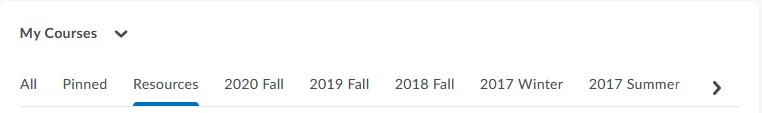
Please note that the certificate option has now been replaced with Courselink Awards.
You can print the award using these steps:
- Go to CourseLink, click on your name at the upper right corner, that will bring down a menu.
- Click on “Profile”.
- Under the heading "Awards Showcase, click on "View My Awards". This should go to a page with all the awards issued by courses and it will have the option to “share” on it.
- Click on that. A pop up will appear and one option is “Share this award with a public link”. That will generate a web page, go to that link and a “certificate” will be there with all the course information.
- Hit Ctrl + P and the page can be printed to PDF.
Supervisors with specific questions about volunteers and the restrictions around the EHS Worker Health and Safety Awareness course can contact the Manager, Agriculture and Veterinary Safety, Christi Cooper at mcooper@uoguelph.ca [18].
For technical issues around the certificate availability, please contact Courselink Support at courselink@uoguelph.ca [15].
First Aid Training
First Aid training, delivered through EHS, will only be available for those who are required by legislation to be certified according to their job/task functions.
Canadian Red Cross supplies the First Aid cards; if you need a replacement card, login to your profile on the Canadian Red Cross website [20], using My RC Login.
PPE Subsidy Programs
Prescription Safety Glasses
The Prescription Safety Glasses Subsidy Form is not located on the EHS website. A request authorizing your participation in the Safety Glasses Subsidy program must be submitted to EHS by either your Supervisor or department’s Administrative Assistant with the following information:
- Employee #
- Position:
- Department:
- Location:
- Bargaining Group:
- Supervisor Name:
- Supervisor Extension:
Once this information is received the authorization form will be sent via email to the both yourself, the Employee, and your Supervisor (if these emails were initially included).