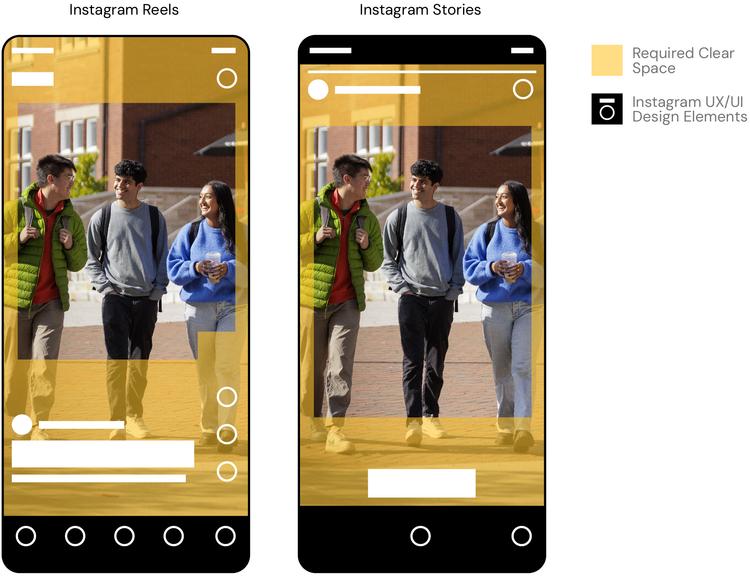Social Media
On This Page:
Overview
Our online brand identity reflects our institutional values and has a lasting impression on the University’s reputation. Social media offers our widest reaching network, and everything we communicate through these channels – the words we choose in our copy, the images on our feed, the content in our posts and the tone in which they are communicated – reinforces our brand.
All partners and collaborators tasked with maintaining an affiliated U of G social media account are required to have a thorough understanding of our Social Media Guidelines, which includes valuable information not included here.
Social media content reflects several different components of this brand guide. This social media section focuses on utilizing brand assets within social media including our social-specific assets.
Avatars and Profile Pictures
Social media avatars or profile pictures are an excellent way to communicate your affiliation with U of G. The University’s branded avatars allow for a cohesive and professional brand presence across all associated accounts and platforms.
Social media platforms utilize square or circular avatars. All U of G avatars will be provided in a square format, and individual platforms will crop for the circular boundaries when required.
These are different from primary or secondary brand assets. Utilizing these assets for anything aside from your social media avatar will be considered a brand violation. In a similar sense, utilizing any other graphics or images for social media avatars will also be considered a brand violation.
Central Accounts
Accounts run by our centralized marketing team have exclusive access to utilize our full colour, white background social media avatars. As our most followed accounts that exclusively represent our entire institution, we want to ensure that users can quickly and clearly differentiate central accounts from other accounts utilized across campus.
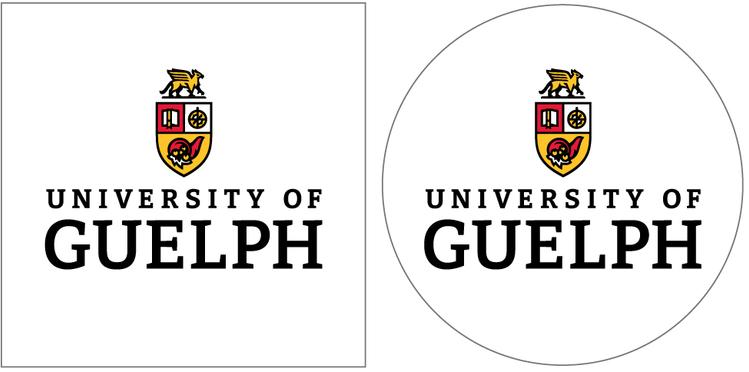
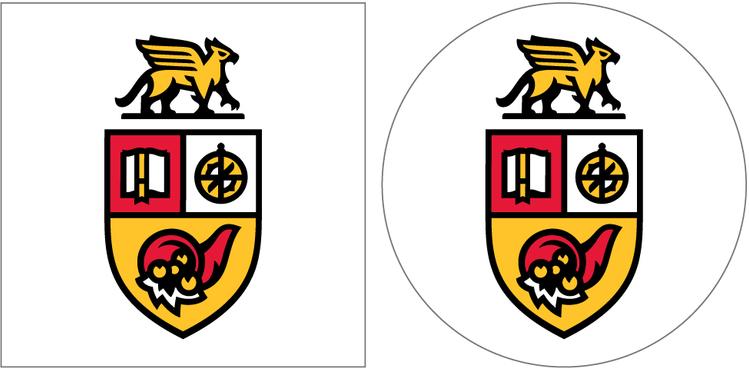
Non-Central Accounts
Non-central accounts will use a “U of G” avatar with 6 characters (maximum) of customized text*. If the full name of your unit falls over the 6-character limit, you are welcome to use an acronym or shortform. If this option does not work for your unit, due to the length of your unit’s name or otherwise, your account will utilize our emblem in a specified colour.
All academic units (i.e. colleges, library, experiential learning, etc.) will utilize one of the two avatar options on a white background.
All other units (i.e. student experience, physical resources, etc.) will utilize one of the two avatar options on a black background.
*The 6-character limit is intended to maintain readability and AODA compliance. 6+ characters of text becomes increasingly difficult to read and weakens the impact of avatars. In specific use cases (i.e. multiple “I” characters that utilize less space), a few additional characters may be able to fit. As a reminder, avatars are almost always accompanied by account names to ensure that text is not a necessary component of these graphics.
To request a custom social media avatar, please email brandguide@uoguelph.ca.
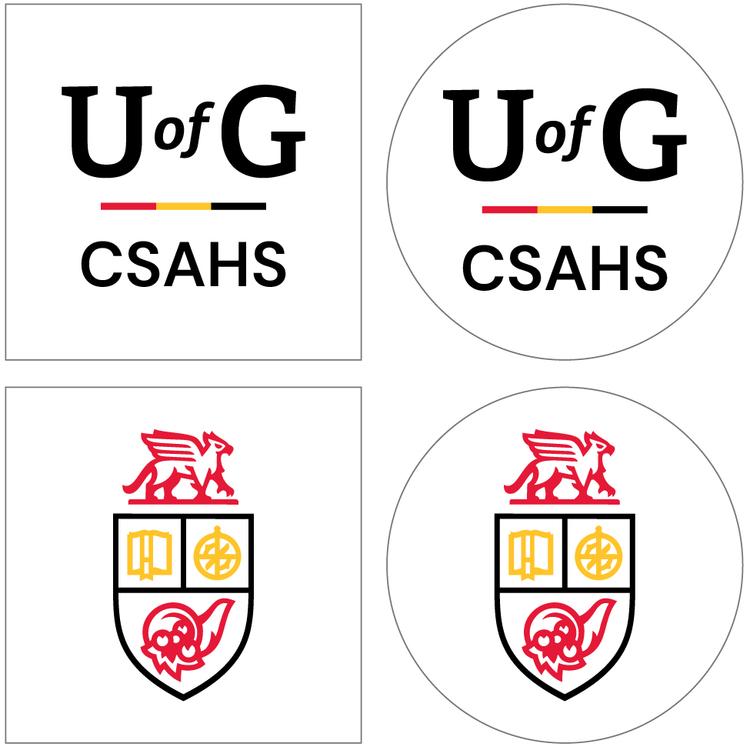

Cover Photos
For social media banner images/cover photos, please utilize one of the provided options from the Templates and Additional Assets section of these guidelines. You are not required to use any cover photo. If you do use one, you are not required to use one of the provided options. However, if you do choose to utilize U of G imagery in your cover photo, please use images of U of G campus and buildings that reflect the University in a positive light. This is also a great opportunity to feature images connected to your role at the University, such as an image of the building you work in. Avoid any images focused on people, using images containing identifiable people/faces is strictly prohibited.
Content Creation
Overview
This section outlines some best practices for utilizing brand assets within your social media strategy. It is not an exhaustive list and cannot replace the expertise and guidance outlined in our complete Social Media Guide.
Image and Media Sizing
Each social media platform has different specifications for optimal content sizing. Hootsuite has a website for Social Media Image Sizes: A Quick Reference Guide for Each Network that you can visit and find any size requirements for the platform of choice.
Embedded Text and Graphics
Avoid using graphics or text within your image posts, as they often fail accessibility standards and can clutter a quality image. Graphics also make authentic images feel more like an advertisement and less sincere. Some platforms may also limit your reach if your image contains too much text.
Instead of graphics or text, utilize the post description to communicate your message. Images should capture the attention of your audiences and post descriptions/captions should provide accompanying information.
Logos
Avoid brand fatigue and do not overuse the logo on your social media posts. Your branded avatar and username will already be present on every post. Logos also take up space and can distract the user from your intended message. Instead of depending solely on logos for branded content, try to communicate your brand through colour, imagery, brand voice, and all other brand components outlined in this guide.
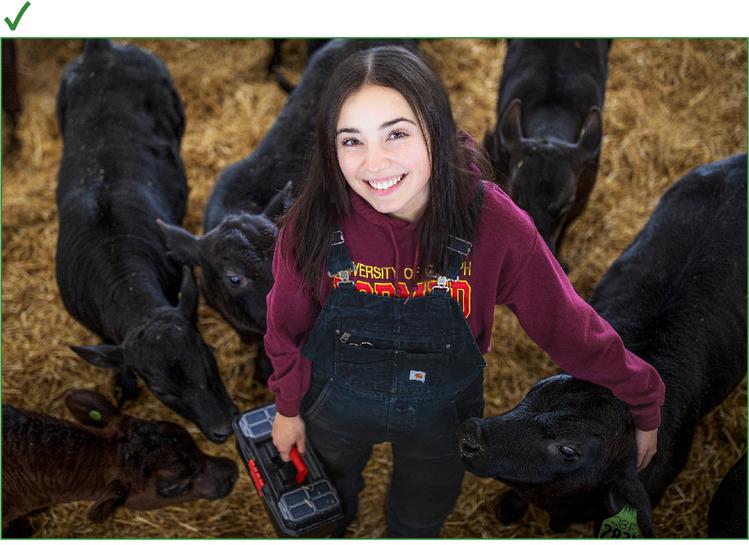
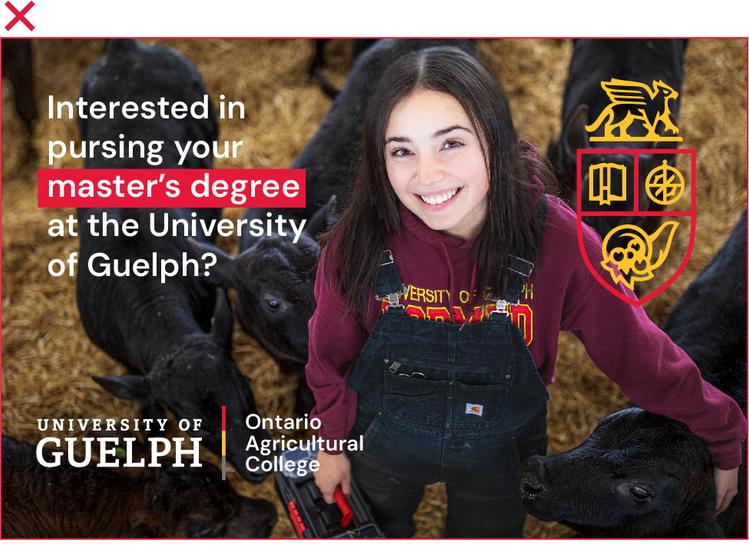
Video
Optimize your video content for each social media platform for maximum reach. Visit Sprout Social’s Social Media Video Specs Guide to better understand each platform’s preferred aspect ratio, resolution, video length and more. If you fail to meet the platform’s requirements, your reach may be intentionally held back. For example, Instagram will push vertical videos and hold back horizontal videos by a wide margin.
Get to the point quickly. Social media audiences are vastly different from captive audiences. With the ability to swipe away in a split second, your video content should hook the user in the first 1-2 seconds.
Create video content that is accessible to all users by adding captions. You may choose to utilize closed captioned subtitles if the platform has this capability. These allow the user to toggle the captions on or off. However, for platforms that do not offer closed captions, you must embed subtitles in your video and place them in the platform-specific safe zones so they are not blocked by any buttons or descriptions.