Templates and Additional Assets
On This Page:
- Overview
- Email Signatures
- Business Cards
- Letterhead
- Document/Brief/Proposal Template
- PowerPoint Presentation
- Cover Photos / Virtual Backgrounds
Overview
Templates and additional assets have been developed to help kick-start the creation and unification of branded content across campus. These templates are designed to accommodate a variety of applications and should not be altered in any way.
Email Signatures
Email is the University’s primary form of communication and plays a significant role in our branding efforts. Utilize our standardized email signature to promote a unified identity across all email communications.
Email signature templates are provided in a Word Document format. This template can be used to build your signature from scratch within Outlook or copied and pasted. Be sure to carefully review your formatting in Outlook, as copying/pasting from Word often alters formatting.
Note our email signatures utilize Arial in place of our brand fonts. Emails are unfortunately limited to a small number of universal web fonts. By using one of these fonts, we can ensure our signatures are viewed as intended. Email signatures with non-universal fonts will not translate to any device that has not installed those specific fonts.
Most components of our email signature are 12pt Arial font in black. Exceptions are specifically stated below.
NOTE: Outlook will often tamper with formatting when copying/pasting or when drafting/sending emails. Please do your best to align with the formatting provided below, but don’t worry if it’s not identical.
- First name Last name, Certifications/Designations
- Arial 12pt Bold
- Note that you are not required to include any certifications or designations within your email signature. If you have multiple, try to only include your 1-3 most valuable certifications to avoid cluttering your signature, and/or only include those directly related to your role at the University.
- Pronouns
- Including pronouns in your email signature allows people to explicitly state how they would like to be addressed regarding their gender identity. This promotes inclusivity and helps ensure that people are addressed in a respectful manner. This is especially important for those who are transgender, non-binary, or gender non-conforming, as it helps avoid assumptions and signals that you acknowledge and support your community’s gender diversity. It is not mandatory to include pronouns in your email signature.
- Position Title
- Unit Name
- If utilizing a lockup within your email signature (in place of the primary logo), feel free to remove your unit’s name here.
- Telephone Number
- Website
- The U of G homepage (www.uoguelph.ca) is the default option, but you are welcome to include an alternative U of G webpage if it relates directly to your unit or position.
- Room Number, Building Name, Address
- You are not required to include your location within your email signature. Only include these details if your location needs to be regularly referenced from your signature.
- Primary Logo or Lockup
- 1.25cm tall (adjust in “Graphics Format” tab on Word).
- You can either include our primary logo or a lockup within your email signature. If utilizing a lockup, please remove your unit’s name from the body of the signature.
- Additional Information
- Arial 9pt Italic, Dark Gray
- You are welcome to include additional information within your email signature, such as a privacy notice or land acknowledgment. The formatting of this section is intended to deemphasize this information when compared to the rest of the signature. If you would like to remove this deemphasis, you can utilize Arial 12pt black.
Spacing: The email signature template uses 1.0 line spacing. Blank spaces are used to create structure and hierarchy. 5pt spaces are used above and below the Position Title/Unit Name block. 10pt spaces are used above and below the primary logo or lockup.
Email Chains: When replying to an email chain that already contains your full signature, there is no need to include your full signature again. Email chains with several full-length signatures can become unnecessarily long and more challenging to navigate. In these circumstances, try signing off with a more simplified signature that just includes critical details such as your name and position title.
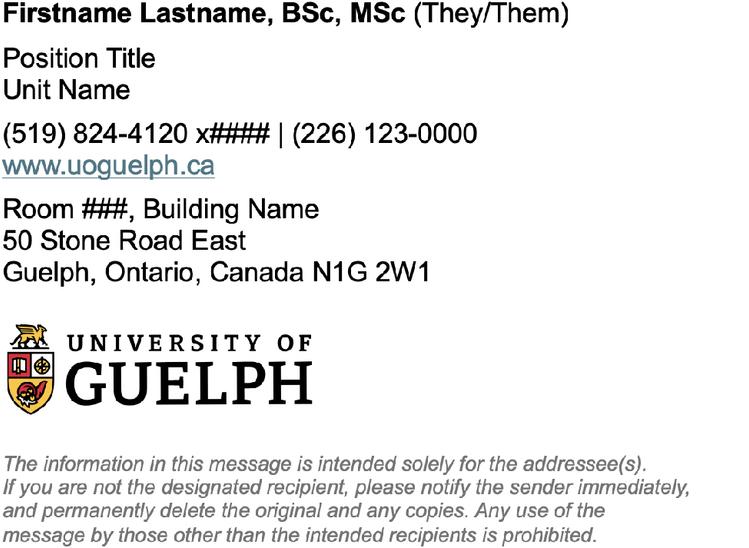
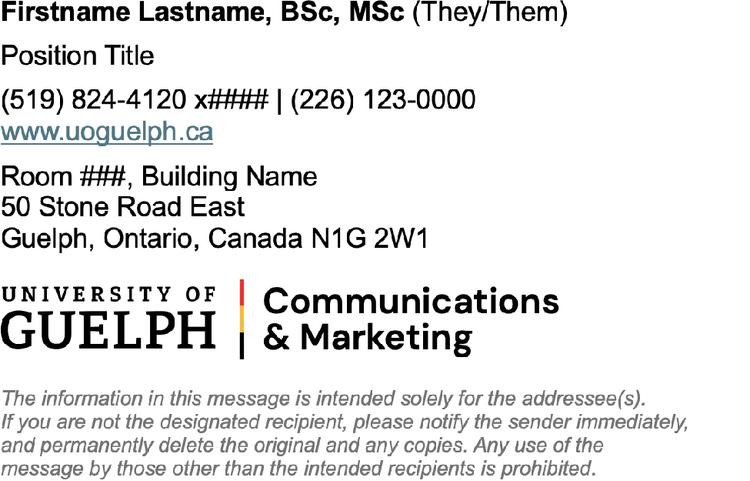
Business Cards
Business cards are designed to provide identifying details like our email signatures. However, there is some information that is unique to our business cards. Details on all other information can be found in the email signatures section.
- Email: While including your email on an email signature can be redundant, this information is critical for your business card.
- Social Media: Central social media accounts are the default, but you are welcome to include an affiliated U of G account that relates directly to your unit or position. Be sure to clarify which social platforms are being utilized (i.e. Instagram and YouTube, but not LinkedIn, X, or Facebook).
Note the business card template is not available for download. All business cards are ordered through U of G’s approved vendor; M&T Printing Group. Connect with poolsupport@mtprint.com to place an order.
If you require the use of another vendor or an alternative business card design, please contact brandguide@uoguelph.ca for assistance.
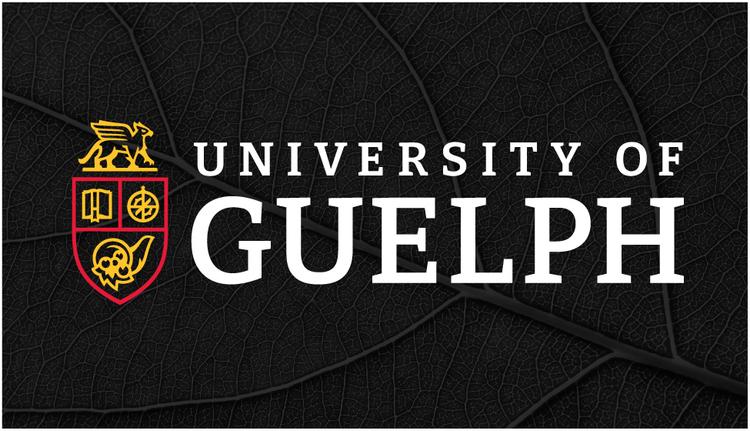

Letterhead
The U of G letterhead template is an excellent tool for official University communications. Primary logo and lockup options are available for use. If replacing the placeholder lockup, be sure to maintain the same location (top left corner) and size (1.85cm tall – adjusted in “Graphics Format” tab).
Document/Brief/Proposal Template
A generic U of G document template is a great way to create polished looking briefs, proposals, or miscellaneous documents.
PowerPoint Presentation
The U of G PowerPoint template should be your starting point for all presentations. A variety of template slides cover a wide range of topics, while branded formatting maintains consistency and accessibility.
- Slide Types: Title, table of contents, text, text-image, break, graph, timeline, and closing slide templates are all available for use. There is also a U of G overview slide that provides a brief synopsis of the University for external audiences, although there is no mandate to include this slide in any presentation.
- Content: You are encouraged to replace placeholder text and images with your own content, although you are welcome to use the provided images if appropriate.
- Format: You are welcome to adjust formatting where necessary, but please avoid straying too far away from this template, especially for external audiences.
Cover Photos / Virtual Backgrounds
You are welcome to utilize the provided virtual backgrounds for video conference meetings. You are not required to use any background. If you do use a background, you are not required to use one of the provided options. However, if you do choose to utilize U of G imagery in a digital background, please use images of U of G campus and buildings that reflect the University in a positive light. This is also a great opportunity to feature images connected to your role at the University, such as an image of the building you work in. Avoid any images focused on people, using images containing identifiable people/faces is strictly prohibited.
