Getting Started
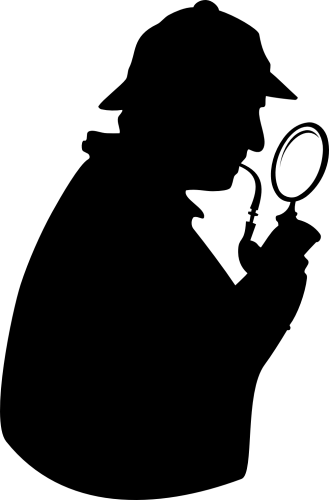 Follow this guide to sleuth your way to a functioning ResNet connection whether it be a wireless or wired connection.
Follow this guide to sleuth your way to a functioning ResNet connection whether it be a wireless or wired connection.
If you are on this page I'd assume you are having some difficulties connecting to our ResNet and I'm sorry to hear that, Detective Gryph is on the case. If you could please follow the headings to either Wireless or Wired we can get started.
Wireless Connection
I can connect to other WiFi networks but not uog-wifi-secure
- Lucky for you Detective Gryph has a JoinNow tool [1] just for you! If the tool does not work for you, you will need to contact us [2].
I can't connect to any WiFi networks!
- For issues like these we can provide the best service to you if you contact us [2].
Wired Connection
Consider a physical hardware issue
- You suspect there is a problem with the cable or jack (physical damage) and if so we will need you to contact us [2].
- There are no lights or indicators (in computer's Ethernet jack, for example).
Troubleshooting a physical issue
- Try a different ethernet cable. Ethernet cables can be purchased from the campus bookstore, or any computer supply store. CCS does not sell cables, or replace ones that were not supplied by CCS.
- If no cables work, please contact us [2].
Non-physical issue
- If you think you are connected fine to the wall and you are sure the ethernet cord is working correctly you may just have to sign-in! Lucky for you this is very easy and can be done by opening up any web browser (ie. Chrome, Firefox, Safari), and trying to navigate to a website like our home page for example: www.uoguelph.ca [3]. If you do not get prompted with our sing-in page you will need to contact us [2].
- If you are not prompted by a sign-in page you will most likely need to bring your computer into our IT Help Desk on the first floor of the McLaughlin Library [4].
As always, if you have any questions or concerns about your ResNet please don't hesitate to contact us [2].