Get Support [16]
The University of Guelph Wireless Network Service [17] is available in various locations around campus and allows users to seamlessly check their email, surf the web and access the network without plugging in cables.
You simply need a laptop (available for loan while in the Library) or mobile device with a Wi-Fi compatible 802.11a/g/n wireless network card and a Central Login Account [18]. Guests on campus can acquire free temporary wireless access by obtaining a U of G Guest Access Account [19].
The use of personal wireless routers in residences is prohibited, as they interfere with the signal of the University provided access points.
For more information on these services, visit our Secure Wireless [20], Guest Wireless [19], or Eduroam [21] pages.
Wi-Fi service is available in buildings and common areas that are identified with these signs:

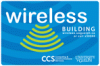
To determine specific locations, also known as hotspots, see Wireless Coverage Areas [22].
Because a wireless system uses radio signals, the connection may not be as reliable as a wired connection.
There is no charge to use the University of Guelph wireless network if you already have a Central Login account. Guests on campus can access the wireless network as long as they have acquired a U of G Guest Access account.
If you need help or have questions about the service, please email us at IThelp@uoguelph.ca or check our CCS Help Services page for more ways to contact us:
- CCS Help Services [24]
There may be scheduled maintenance or a service issue occurring. Please refer to CCS System Status Page for more information:
| Item | Expectations |
|---|---|
| Service availability | 24x7 except during scheduled maintenance (see CCS System Status [25] Page). |
Users of the service should review the Wireless Local Area Network Policy [26].
University of Guelph offers three options for On-Campus Wireless, with guides for Windows, Mac OSX and smartphones:
- Secure wireless network uog-wifi-secure (recommended) [20]
- Guest Wireless uog-guest [19]
- Eduroam [21]
Guests on campus can access the wireless network as long as they have acquired a U of G Guest Access account [19].
Use of this service is subject to the Wireless Local Area Network Policy [26]. Ensure that all Windows critical updates are installed and that appropriate anti-virus software is installed and up to date.
Note: If you are a local network administrator who wants wireless connectivity in your building, contact the Computing and Communications Services (CCS) Help Centre [24].