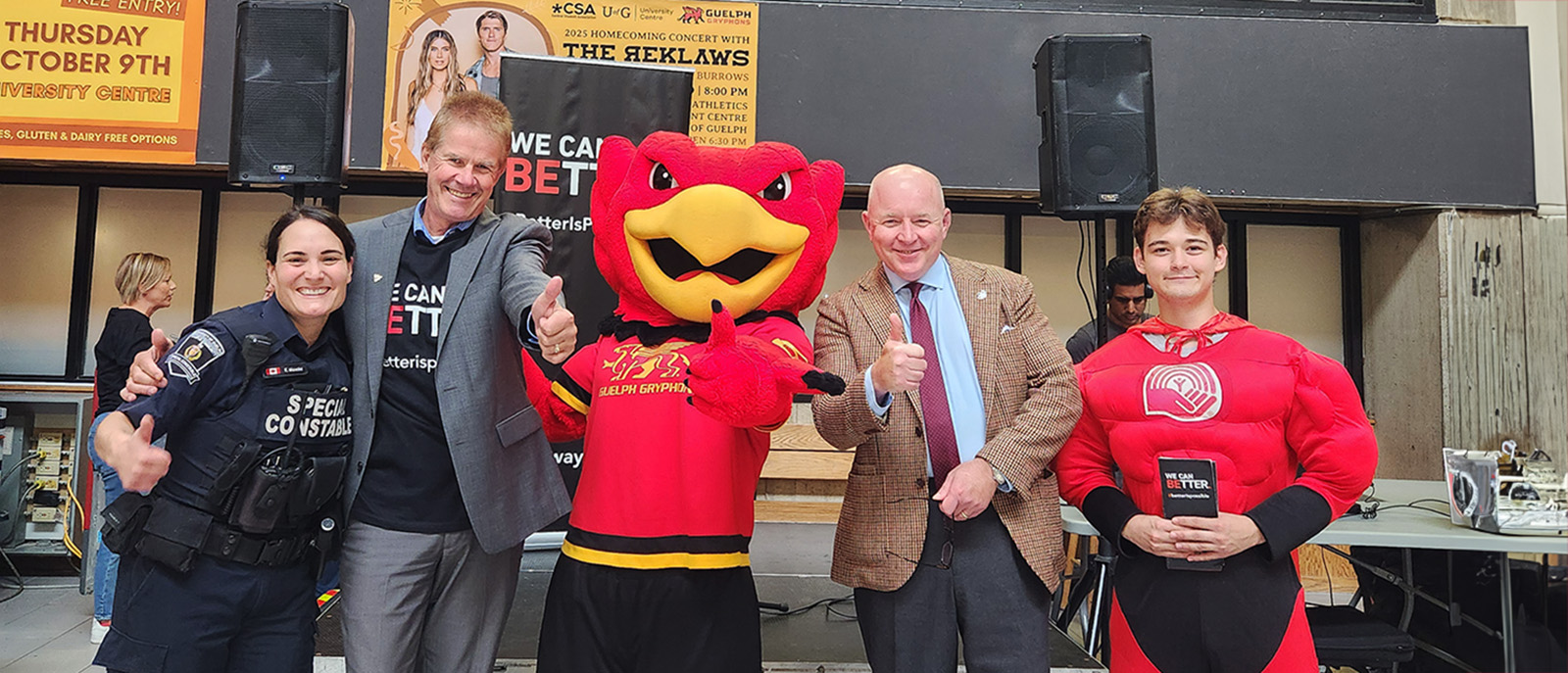OUAC - Late Application Exception
To expedite the process, please read the below details before completing the form. Thank you
Send to Applicant (“me” refers to you as the Graduate Program Assistant - copy/paste friendly):
- Please either create an OUAC account or log in to your existing account: https://www.ouac.on.ca/apply/guelphgrad/en_CA/user/login *Note: do NOT create a new OUAC account if you already have one. Instead, reach out to OUAC for assistance in recovering your previous account information by emailing them at gradapps@ouac.on.ca.
- Read thoroughly through the Welcome and Introduction tabs, and then fill out the Personal Information section.
- Then, please email me to let me know that you have completed the above steps and provide me with the following;
- first and last name
- email address used for OUAC account (only the email address, no username or password).
- Once the exception has been set up, if you have any difficulties with submitting your application (such as not being able to select the correct intake period), please let me know so that we can follow up to resolve the issue. Do not select a different intake period other than the one you have requested initially.
GPA Steps of Submitting the Request to OGPS:
- Have applicant complete steps 1-3 above by sending them a copy of the instructions.
- Once you have received the email address and confirmation from the applicant, complete the OUAC – Late Application Exception webform. *Please take into consideration that it may take 1-2 business days for the request to be set up. We would recommend a minimum of 3 business days for a request. If you are thinking of setting a deadline for a Friday, consider giving the applicant the weekend and setting the deadline for the Sunday, instead. We can adjust the date if any technical issues arise. If you have any questions, email your respective Graduate Admissions Specialist.
- The webform is then processed and the request sent to OUAC.
- You will receive anemail once it has been set up so that you can notify the applicant.
- If the applicant has any technical difficulty, and they reach out to you, please send an email to your respective Graduate Admissions Specialist for further assistance. Do not suggest they apply to a future intake period if the initially requested one is unavailable.