BComm Course Selection FAQ
BComm Summer 2026 Course Selection FAQ
Important reminder! For all B.Comm majors, the order in which you take your courses is critical, so you need to use both Student Planning AND your Schedule of Studies (described below) to plan your courses. While Student Planning gives you a list of the required courses, it does not always indicate the order to take them; for that you also need to use your Schedule of Studies.
The list and order of courses you must take for your major is called your Schedule of Studies. Your Schedule is based upon your Undergraduate Calendar Year, so it is important to confirm your Calendar Year first. Note: if you follow the incorrect Calendar Year, you could be taking the wrong courses and delaying your graduation.
Follow the steps below to find your Calendar Year--do not use Google to find your Schedule of Studies as it will take you to the wrong Calendar Year. You will be using Student Planning to find this information.
- Login to WebAdvisor and select ’Student Planning Overview’.
- Select ‘Go to My Progress’. On the top left of ’At a Glance’ you will see ‘Calendar’. The year listed indicates your Calendar Year, e.g., 2025 means that you will follow the 2025-2026 Academic Calendar.
- Once you know your Calendar Year, select it from the following list (this link will take you to the Undergraduate Calendar):
- Select your Major from the list (if you are in Co-op, be sure to select the Co-op major). Here you will find all the courses required for your degree program in semester order. Note that this page may also list minors, so be sure that you are reviewing the courses for your Major.
If your calendar year is 2023-24 or earlier, beginning with the 2024-25 academic calendar, there have been changes to some required B.Comm courses. If you wish to remain in your current academic calendar, no action is required on your part. If, however, after reviewing the changes for 2024-25, you are interested in switching to the newer calendar, please meet with an Academic Advisor to discuss how this will impact your remaining courses.
A reminder -- all B.Comm majors are progressive, i.e. fourth year courses build on third year courses and so on. Taking required courses out of sequence (as outlined in your Schedule of Studies) will lead to time tabling difficulties later on. It is also difficult to monitor class sizes if second year students take third year courses, and third year students jump to fourth year courses, etc. Although you may have the prerequisites for a core course, it does not necessarily mean that now is the appropriate time for you to take it. Conversely, delaying taking core courses can have serious scheduling consequences and may delay your graduation.
Go to Course Selection Windows and click on the ‘Undergraduate & Associate Diploma (Guelph Campus) Students’ tab. The Course Selection page also contains helpful information about the course selection process, so please take the time to review it.
Note: the B.Comm Academic Advising office does not have the authority to waive you into full courses.
Waitlists are now available in WebAdvisor.
o Students can join a waitlist if they meet the course requisites and restrictions.
o To join a waitlist, click the Waitlist button for the specific course you want.
o Students can see their spot on the waitlist to monitor any waitlist movement.
o Students can add themselves to the waitlist for only one section of the same course. Students cannot place themselves on a waitlist for a different section of the same course if they’re already enrolled in that course.
o Students can add themselves to sections capped at zero (0) - these spaces may later become available depending on course demand.
o Students can add themselves to waitlists even if they’re already enrolled in 2.5 credits. If space opens in the waitlisted course, they can drop another course before registering into the approved waitlisted course.
o If a space opens up in a section and you're the next person on the waitlist, you'll receive an email at your uoguelph account, and you'll have until 11:59 p.m. EDT the next day to register for the class yourself on WebAdvisor. If you fail to register within the timeframe provided, you'll be dropped from the waitlist, and the seat will be offered to the next student on the list.
o Questions about waitlist functionality can be directed to Enrolment Services at es@uoguelph.ca
There are three possible reasons:
- Check that you have all the correct prerequisites, including earned credits---WebAdvisor will not let you add a course if you are missing any of the required courses or credits. Check the most up to date prerequisites by viewing the course details in 'Search for Courses and Course Sections' in WebAdvisor.
- The course has a Priority Access Restriction. During the course selection period, some courses are restricted to specific students. For example, the Psychology Department gives priority (first access) to students with a Psychology specialization before opening spots up to other students. To determine if a course is Priority Access, you can view the Restrictions in the Course Description section of the Undergraduate Calendar as well as Course Restrictions. Priority Access may be temporary, so depending upon availability, the Department may lift the restriction later during the course selection period. If you want to know if a course will become available, you will need to contact the Department that offers the course directly at Undergraduate Course Waiver Contacts.
- You are a second year and above student trying to add a first-year course. Visit Temporary and Priority Access Course Restrictions for details on when first-year restrictions will drop. Visit Temporary and Priority Access Course Restrictions for details.
Note: The B.Comm Academic Advising office does not have the authority to waive course prerequisites.
For prerequisite/co-requisite restrictions and courses that require instructor consent, Enrolment Services has created a digital waiver process. For full information on the new Course Waiver process, please visit Waiver Process at Enrolment Services.
For courses with credit or program restrictions
- Download the Undergraduate Course Waiver Request form available on the Forms webpage
- Refer to the list of Course Waiver Contacts to determine who you should contact to approve the waiver.
- Request to have the waiver signed by the course instructor or their designate. (Remember they may say no.)
- Email the completed form to es@uoguelph.ca after your course selection window has opened. Attach the form directly to the email – do not upload it to OneDrive.
The course or the course code may have changed. For a list of all changes, visit Course Changes. Four changes of note,
- MGMT*3020 – ‘Corporate Social Responsibility’ is now called ‘Principles of Responsible Organizations’. Only the title has changed; the course code and content remain the same
- Marketing Management Students: MCS*3600 - Consumer Information Processes is now MCS*4010
- Sport and Event Management Students: beginning Fall 2023, many HTM courses are now using the new SPMT prefix
- Management Economics and Finance Students: beginning 2020, many ECON courses are now using the new FIN prefix
Please note that some changes will not show up in Student Planning. Provided you complete the course from the list above, it will be used to fulfill your degree requirements.
Departments may also change the name, course number or semester offering of some of your courses. Refer to the Course Descriptions section of the current (2025-2026) Undergraduate Calendar for the most up to date information.
If you encounter a required course that is not listed in WebAdvisor or the Undergraduate Calendar, please contact either your Faculty Advisor or the B.Comm Academic Advising Office as soon as possible.
Your credit level is based upon a combination of completed and in progress, academic and work term credits. You can find the number of credits completed and in progress by running your Unofficial Transcript or by viewing your ‘My Academic Progress’ page on WebAdvisor. To view this page, click on the ‘My Academic Progress’ link in the WebAdvisor menu. In the ‘Total Credits’ bar on the right side of the page, add the number of completed credits (in dark green) and the number of in-progress credits (in light green).
If for any reason you require a Course Waiver to add a course, e.g. you are missing prerequisites, requesting an overload, etc., please refer to the FAQ’s, ‘WebAdvisor won’t let me add a course’ or ‘A course I want to get into is full'.
Important reminders about Co-op work term credits. Co-op work term courses (COOP*1000 through COOP*5000) have a 0.50 credit weight. Co-op work term credits do not count towards academic degree program requirements, i.e. core, restricted, free or liberal education electives. This means you will graduate with additional credits over and above your 20.0 academic degree requirements. Note that this restriction on credits continues to apply if you leave the Co-op program.
Taking 6 courses (or 3.0 credits) per semester is typically not recommended. The additional course load frequently leads to a lower final semester average. If you are thinking of this as an option, we encourage you to discuss the pros and cons with an Academic Advisor or your Faculty Advisor.
To take 3.00 credits you must obtain permission from the B.Comm Academic Advising Office provided you meet the following criteria:
- You have a 70% cumulative average OR
- Summer 2026 is the final semester of your degree program
If you meet the above criteria, the earliest date you may request permission is April 21, 2026. Email your request to our office, bcomm@uoguelph.ca with the subject line: ‘Requesting a Credit Overload’. Note: if Summer 2026 is your last semester and you require 6 courses to graduate, you may contact our office before this date.
You will take this course in your second year, in either the fall or winter semester, depending on your major. Refer to your Schedule of Studies to determine which semester. Note, MGMT*1100 is not offered in the summer.
While you will be taking this course over and above your regularly scheduled courses, remember it is a non-credit degree requirement, so it is not like taking a ‘6th course’. The content is focused on providing you with practical knowledge and tools to prepare you for your career search. The course is comprised of CourseLink modules, assessed on a Pass/Fail basis, and includes assignments, quizzes, and discussion posts.
If you are in a co-op program and have completed COOP*1100, you do not need to complete MGMT*1100. For non-co-op students, this course is a mandatory degree requirement.
Go to the Course Descriptions section of the current (2025-2026) Undergraduate Calendar. After selecting a subject from the list on the right, you will see a list of all courses from that subject area. In the course title, e.g. "ECON*1050 Introductory Microeconomics”, it will list the semester offering: Summer, Fall, or Winter. If Unspecified is listed, the semester offering of the course varies. Contact the Department for details.
Occasionally, Departments may offer additional course sections in semesters over and above those listed, so it is best to check WebAdvisor for the most up to date information.
The normal full-time course load is 2.5 credits (usually 5 courses) per semester. 2.0 credits (usually 4 courses) is still considered full-time. Part-time is 1.5 credits or less in a semester (3 or fewer courses). While you have the option to study part-time (except for co-op students), we suggest that you speak with an Academic Advisor to decide if this is an appropriate option for you. If you are an International Student, there may be additional implications of a part-time course load; discuss your situation with an International Student Advisor. Note: there are tuition and fee differences between full-time and part-time studies. Visit Student Financial Services for details.
There are a number of specific requirements so please carefully read the information found at Adding a Minor or Certificate.
Due to the variety of major/minor combinations, it is possible that the courses listed for your minor, Liberal Education, and Free Electives are not displaying properly in Student Planning. You are welcome to meet with a Program Counsellor so we can confirm your required courses.
While students in other programs may have a maximum, as a B.Comm student you may take as many first-year courses as you wish towards your Liberal Education and Free Elective requirements.
While our office cannot recommend an elective, the Elective Courses website does have some helpful tips. You will also find information on the 1.5 Liberal Education credit requirement.
If you have not yet met with an Academic Advisor, we would strongly encourage you to do so. Given the similarities of some courses, e.g. mathematics and statistics, it is important to confirm that you are taking the correct courses to meet your degree requirements.
Note: All BComm students must complete an introduction to business course to graduate. For transfer students, this course is typically MGMT*2150 – Introduction to Canadian Business Management. Due to the credit weight difference between MGMT*1000 and MGMT*2150, an additional course may be required. An Academic Advisor will outline how you can meet this requirement.
Yes. If you are currently on Probation, or were placed on Probation as a result of your Winter 2026 academic performance, you should be cautious about taking Summer 2026 courses. As a Probationary student, you must obtain a Fall semester average of 60% or higher to be eligible to continue your studies at the University of Guelph.
Your Summer semester average will be based on all courses taken between May to August, whether you take one or five. If this average is below 60%, you will be Required to Withdraw from the University of Guelph.
If you have not already done so, you are strongly encouraged to meet with an Academic Advisor to discuss the implications of being on Probation. We can also go over the University resources available to you to improve your academic performance.
Reminder: all B.Comm students must achieve a cumulative university average (GPA) of 60% or higher to graduate.
Contact our office! Depending upon your question, we may book you an appointment with a BComm Academic Advisor. We can be reached by phone, 519-824-4120 ext. 56757 , e-mail bcomm@uoguelph.ca or in-person, MAC 106.
If you want to book an appointment with an Academic Advisor, please call our office at ext. 56757.
*Please note that all appointments must be booked in advance, and we do not book appointment times via email.
Alternatively, see the list below for contacts in each department.
If you experience problems with your course selection please notify the B.Comm Academic Advising Office or the faculty advisor for your major as soon as possible. Problems cannot be resolved if we do not know about them.
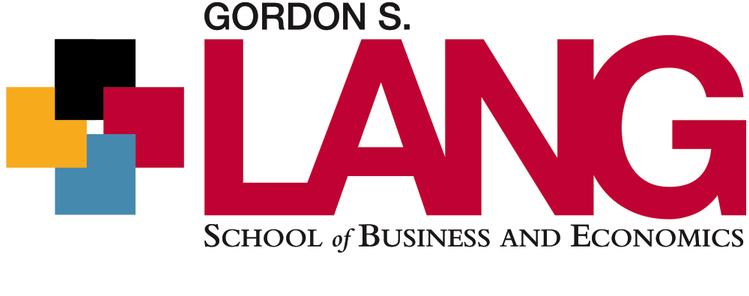
Contact Information:
Office location: Macdonald Hall, Room 106
519-824-4120 Ext. 56757 | bcomm@uoguelph.ca
The office's front desk is open for general enquiries and pre-booked appointments with an Academic Advisor from 8:30AM to 12:00PM and 1:00PM to 4:15PM (Monday to Friday). Schedule appointments only.
Course | Name | Office location | |
ACCT | Prof. Connie Zavitz | Macdonald Hall, Rm 213 | |
ECON | Prof. Evie Adomait | MacKinnon, Rm 728 | |
FARE | Emily Vogelman | J.D. MacLachlan, Rm 303 | |
FIN | Prof. Evie Adomait | MacKinnon, Rm 728 | |
HROB | Lorraine Hammond | Macdonald Hall, Rm 211 | |
HTM | Alison Crerar | Macdonald Stewart, Rm 206 | |
MCS | Rita Raso | Macdonald Institute, Rm 205 | |
MGMT*1000 | Nina Eryavec | Macdonald Hall, Rm 309 | |
MGMT*1100 |
| Macdonald Stewart, Rm 101 | |
MGMT*1200 | Lorraine Hammond | Macdonald Hall, Rm 211 | |
MGMT*2150 | Alison Crerar | Macdonald Stewart, Rm 206 | |
MGMT*2190, 2260, 2500, 3020, 3030 | Lorraine Hammond | Macdonald Hall, Rm 211 | |
MGMT*3100, 3140, 3200, 3300, 3320, 3340, 3500, 3900 | Lorraine Hammond | Macdonald Hall, Rm 211 | |
MGMT*4000 | Lorraine Hammond | Macdonald Hall, Rm 211 | |
MGMT*4020 & 4030 | Rita Raso | Macdonald Institute, Rm 205 | |
MGMT*4040, 4100, 4140, 4200, 4260, 4340, 4350, 4500 | Lorraine Hammond | Macdonald Hall, Rm 211 | |
REAL | Rita Raso | Macdonald Institute, Rm 205 | |
SPMT | Lorraine Hammond
| Macdonald Hall, Rm 211 |