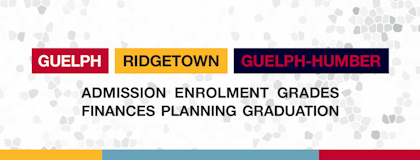
WebAdvisor
WebAdvisor Maintenance
Fall 2024 course selection will be unavailable on WebAdvisor for all undergraduate and associate diploma students on the Guelph campus and all graduate students from 8 a.m. on Tuesday, August 20 to 8 a.m. on Wednesday, August 21. All other functions of WebAdvisor will still be available.
Welcome to WebAdvisor for the University of Guelph, the Ridgetown Campus and the University of Guelph-Humber. WebAdvisor is an online system where applicants, students, faculty and staff can access important tools.
Click the Access WebAdvisor button to get started.
You can use WebAdvisor to upload documents, check your admission status and search for courses.
To access WebAdvisor as an applicant, you will be required to enter your full University email address and password. This information was emailed to you after you submitted your application for admission or after you accepted your offer of admission.
You can use WebAdvisor to add and drop courses; track your academic progress; view your class schedule, final exam schedule and grades; apply for graduation; and access your financial statements, which include a breakdown of your charges, payments and financial aid.
Depending on your role, you may be able to use WebAdvisor to access the advising tool, search for courses and view your class schedule and roster.
To review capacity, meeting times, rooms, instructors, course titles, final exam information, etc., click on the Access WebAdvisor button above and log in with your University email address and central login password, and then go to the Course Catalog, click on the Advanced Search tab, select Section Listing under Results View, input any other required criteria and click the Search button.
If you do not have WebAdvisor access and need to view the Course Catalog, go to the ORS Resources for Staff and Faculty website, log in with your central login information and click on WebAdvisor Course Catalog in the top menu or under "Applications and Tools."
For additional instructions, see the Searching for Courses tutorial.
Announcements
S24 Drop Deadline
The deadline to drop Summer 2024 12-week courses is 11:59 EDT on Friday, August 2, 2024.
S24 Grades
Final grades for the Summer 2024 semester that have been approved and received in the Office of Registrarial Services will show on WebAdvisor beginning August 15, 2024. Grades will continue to be updated on WebAdvisor as they are approved and received.
F24 Course Selection
Fall 2024 course selection is now open for ALL undergraduate and associate diploma students. Course selection will continue until Friday, September 13. For more information and to determine your window, visit the Course Selection webpage.
New Students: Visit the New Student Registration guide for help selecting courses for your first semester.
F24 Registration Deposit
The $200 registration deposit for the Fall 2024 semester is due August 9, 2024 (undergraduate and diploma students only). Please consult the accepted methods of payment.
Submit Emergency Contact Information
Students can provide an emergency contact on WebAdvisor. Please submit a contact that we can notify in the event of an emergency impacting you. After logging in, expand the menu on the left, select "User Options" and then click on "Emergency Contact Information." For more information, see the U of G instructions.
S24 Drop Deadline
The deadline to drop Summer 2024 12-week courses is 11:59 EDT on Friday, August 2, 2024.
S24 Grades
Final grades for the Summer 2024 semester will show on WebAdvisor when they have been approved and received in the Office of Registrarial Services. Grades will continue to be updated on WebAdvisor as they are approved and received.
F24 Graduate Settlement
The deadline to complete the Graduate Settlement for the Fall 2024 semester to avoid late fees is August 25, 2024.
F24 Course Selection
Fall 2024 course selection is now open for ALL graduate students. Course selection will continue until Friday, September 13. Visit the Office of Graduate and Postdoctoral Studies website for additional details.
Submit Emergency Contact Information
Students can provide an emergency contact on WebAdvisor. Please submit a contact that we can notify in the event of an emergency impacting you. After logging in, expand the menu on the left, select "User Options" and then click on "Emergency Contact Information." For more information, see the U of G instructions.
S24 Add Deadline
The deadline to add Summer 2024 courses or change sections for 6-week (Session I) format is 11:59 p.m. EDT on May 10, 2024, and for 6-week (Session II) format is 11:59 p.m. EDT on July 5, 2024, and for 12-week format is 11:59 p.m. EDT on May 14, 2024. For more information and to determine your window, visit the Course Selection Webpage.
S24 Drop Deadline
The deadline to drop Summer 2024 6-week (Session I) is 11:59 EDT on Monday, June 17, 2024. The deadline to drop Summer 2024 6-week (Session II) is 11:59 EDT on Tuesday, August 13,2024. The deadline to drop Summer 2024 12-week courses is 11:59 EDT on Tuesday, July 30, 2024.
F24 Course Selection
Fall 2024 course selection will begin opening July 8, 2024, based on the number of credits completed and in progress, from highest to lowest. For more information and to determine your window, visit the Course Selection webpage.
New Students: Visit the New Student Guides for help selecting courses for your first semester.
Submit Emergency Contact Information
Students can provide an emergency contact on WebAdvisor. Please submit a contact that we can notify in the event of an emergency impacting you. After logging in, expand the menu on the left, select "User Options" and then click on "Emergency Contact Information." For more information, see the Guelph-Humber instructions.
S24 Drop Deadline
The deadline to drop S24 courses is Friday, August 2, 2024. Please connect with the Program Counsellor at rcpc@uoguelph.ca if you have any questions or need assistance.
S24 Grades
Final grades for the Summer 2024 semester, for DVTA students, that have been approved and received in the Office of Registrarial Services will show on WebAdvisor as of August 15, 2024. Grades will continue to be updated on WebAdvisor as they are approved and received.
Students registered in courses outside of the DVTA program will have final grades available on WebAdvisor as of August 22, 2024. Grades will continue to be updated on WebAdvisor as they are approved and received.
F24 Course Registration
Course registration for the F24 semester will open for all diploma and certificate students on Monday, July 15, 2024. Further information about available courses can be found our the Course Registration page. If you have any questions about your schedule of studies, please see the Program Counsellor, located in the library, or email rcpc@uoguelph.ca.
F24 Registration Deposit
The $200 registration deposit for the Fall 2024 semester is due August 9, 2024 (undergraduate and diploma students only). Please consult the accepted methods of payment.
Submit Emergency Contact Information
Students can provide an emergency contact on WebAdvisor. Please submit a contact that we can notify in the event of an emergency impacting you. After logging in, expand the menu on the left, select "User Options" and click "Emergency Contact Information." For more information, see the U of G instructions.
Quick Links
Guelph Campus
- Registrarial Forms & Documents
- Undergraduate Admission Information
- Graduate Admission Information
- Student Planning Help Resources: Guelph
- Registration Guide for New Students
- Exam Information
- GO Transit Application
Guelph-Humber Campus
- Academic Forms
- Guelph-Humber Admission Information
- Student Planning Help Resources: Guelph-Humber
- New Student Guide
Ridgetown Campus
University of Guelph
50 Stone Road East,
Guelph, Ontario, Canada
N1G 2W1
519-824-4120
University of Guelph-Humber
207 Humber College Blvd.
Toronto, Ontario, Canada
M9W 5L7
416-798-1331
Ridgetown Campus
120 Main Street East,
Ridgetown, Ontario, Canada
N0P 2C0
519-674-1500