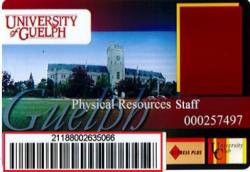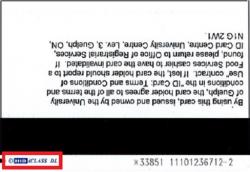Access Overview
Buildings, labs and other facilities on campus are equipped with either Electronic Access control or with physical locks and keys. Various campus departments manage access privileges to their doors and buildings. Please follow each departments's procedures to obtain access. Locate the appropriate department contact person on the Contacts page.
Specificially within electronically controlled areas across campus each person can use their U.of.G. access credential to access authorized spaces.
In time, all University of Guelph main campus buildings will be equipped with Electronic Access managed perimeter doors.
All campus community members will be required to carry an iClass enabled I.D. card to access these electronically controlled doors.
Access Credentials
To identify yourself to electronic card readers for access, present your access credential to the face of the reader at the door (tap & hold). The two forms of access credentials with iCLASS technology are:
| 1) University of Guelph I.D. Card |
|
|
| 2) Dedicated Key Fob |
|
|
Faculty, Staff, Students and visiting academics
Please reach out to the University of Guelph registrar's office to obtain a U.of.G I.D. card.
If you do not yet possess an iClass enabled I.D. card and require access to electronically controlled buildings, please visit:
Registrial Services
University Centre (Bldg #158)
Level 3.
Retirees
The campus encourages retiress to visit the following URL below to obtain access to campus resources
https://www.uoguelph.ca/ccs/get-started/retirees
Contractors and external visitors
If you are not eligible for a University of Guelph iClass I.D. card, please follow this process to obtain an iCLASS key fob.