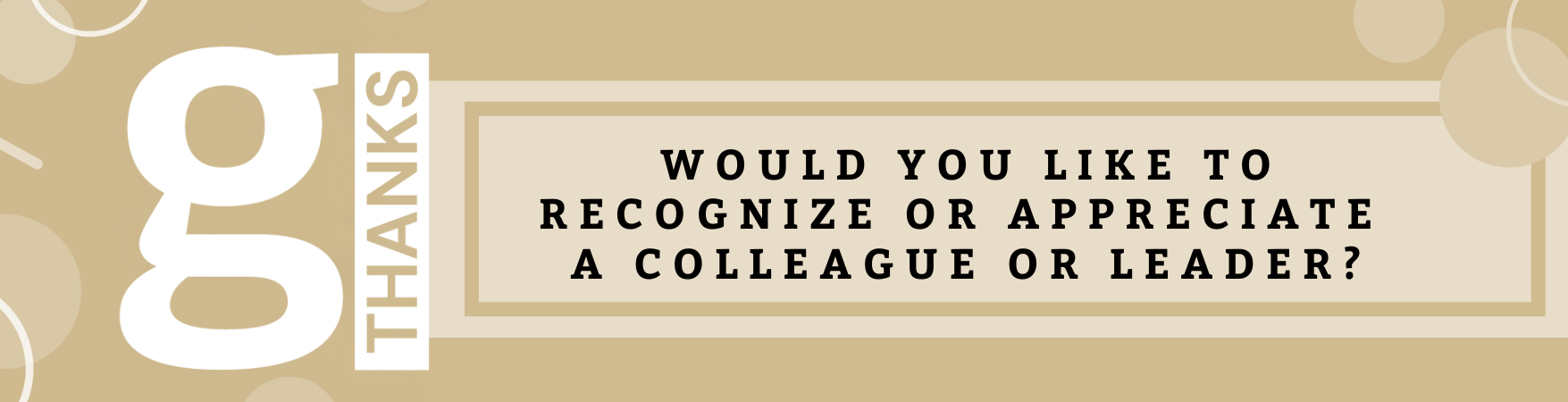Getting e-Ready for September

There is a new excitement that comes with the start of a new school year at the University, but it can be easy to feel overwhelmed by email. Setting aside some time to get "e-ready" for September can help boost your productivity and reduce some stress that you might have associated with your email inbox.
If you are looking for ways to get "e-ready" for September, consider these 5 tips:
1. Unsubscribe- If you are receiving email newsletters that you no longer read or find valuable, take the time to hit "unsubscribe." If you're not ready to unsubscribe completely, try to establish a "rule" for non-essential email such as newsletters, blogs and article feeds to store in a folder automatically for you.
2. Schedule Email Time- Instead of trying to multitask throughout the day on projects, meetings and cleaning you inbox, try setting aside scheduled time to respond to your emails. Avoid the distraction of incoming messages, which can take you out of your work flow. For example, you may want to block time in the morning, after lunch, and at the end of the day to read and respond to emails.
"Checking your email regularly during the day can be an effective way to keep your inbox at manageable levels. However, the constant interruption and distraction that comes from multitasking in this way can dramatically lower your productivity, and disrupt your ability to enter a state of flow when working on high value projects" (Mind Tools, 2019).
3. Manage the Time Spent Reading Emails- Try David Allen's "Two-Minute Rule." If an email takes less than 2 minutes to read and reply to, take care of it right now. For emails that will take longer than 2 minutes to read or respond to, schedule a time in your calendar or add it to your to-do-list to do later. Try a strategy that works best for you.
"The key to victory over e-mail is processing. Processing is reading an e-mail once to determine what needs to be done, keeping track of all the things required to do, and then filing or deleting the e-mail" (Jeffries, 2010).
4. Organizing your Inbox- "Inbox zero" might seem like an unrealistic task, but keeping your inbox organized can help you manage your stress. Set up a filing system that works for you. Some people prefer broad categories, and others like more specific project-based folders.
5. Promote Good Communication Strategies- Share strategies that work well for you with your colleagues. If you are drafting a long email, pause to ask yourself if it would be quicker to have a short phone conversation with the recipient. Encourage others to adopt their own strategies to reduce email overload.
Check out additional tips in our Wellness@Work "Spotlight on Workload Management: Manage your Inbox" article.
References:
Jeffries, Rick "The empty inbox: total victory over e-mail." Brief, Winter 2010, p. 60+. Academic OneFile, http://link.galegroup.com/apps/doc/A317316467/AONE?u=guel77241&sid=AONE&xid=43fac832. Accessed 18 July 2019.
Mind Tools. "Managing Email Effectively: Strategies for taming your inbox". Retrieved from: https://www.mindtools.com/pages/article/managing-email.htm.