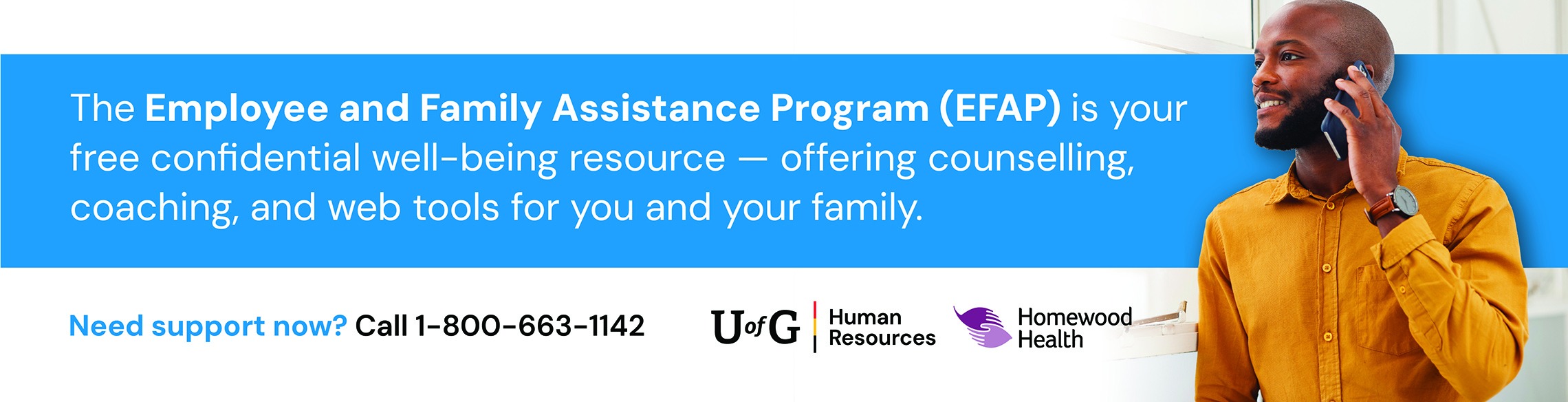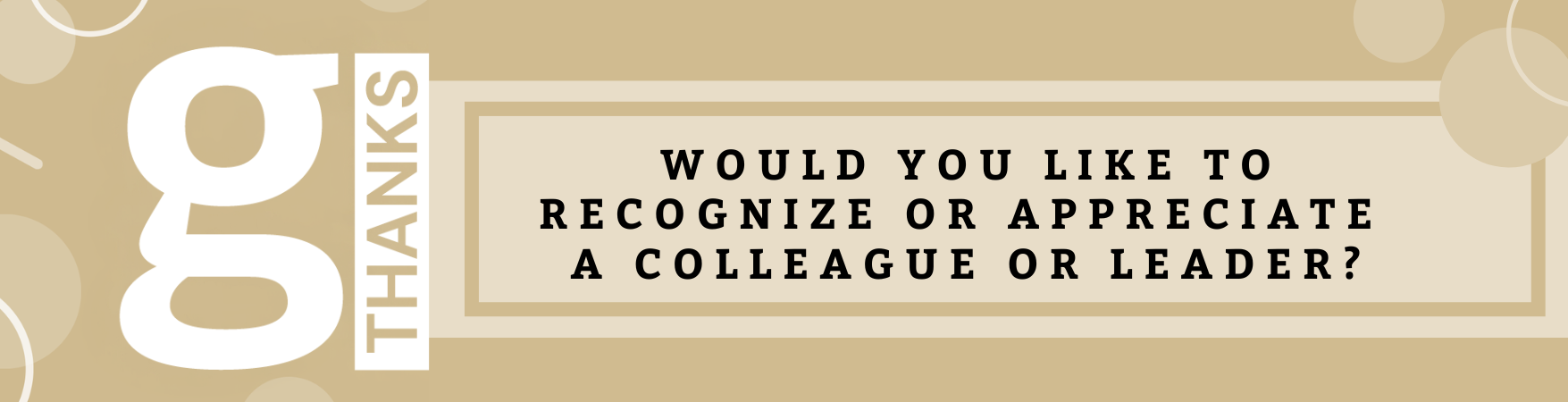GOAL 2.0 Training on CourseLink
Self-Enrollment Guide
Step 1: Go to https://courselink.uoguelph.ca and login with your Single Sign On credentials.
Step 2: Select "Self-Registration" from the navigation bar located at the top of your CourseLink home page.
Step 3: From the list of self-registration offerings, scroll to the appropriate GOAL 2.0 Module (see list of modules for managers and employees below) and click on its name. Complete the registration steps as prompted. After self-registering, you will be able to access modules from your CourseLink homepage.
GOAL 2.0 Manager Training - Please register for all three modules.
- GOAL 2.0 Manager Training - Module 1: Introduction and Framework
- GOAL 2.0 Manager Training - Module 2: Core Practices
- GOAL 2.0 Manager Training - Module 3: Quality Conversations
GOAL 2.0 Employee Training - Please register for both modules.
- GOAL 2.0 Employee Training - Module 1: Introduction and Framework
- GOAL 2.0 Employee Training - Module 2: Quality Conversations
To learn more about U of G's Performance success framework, visit the GOAL 2.0 Website.