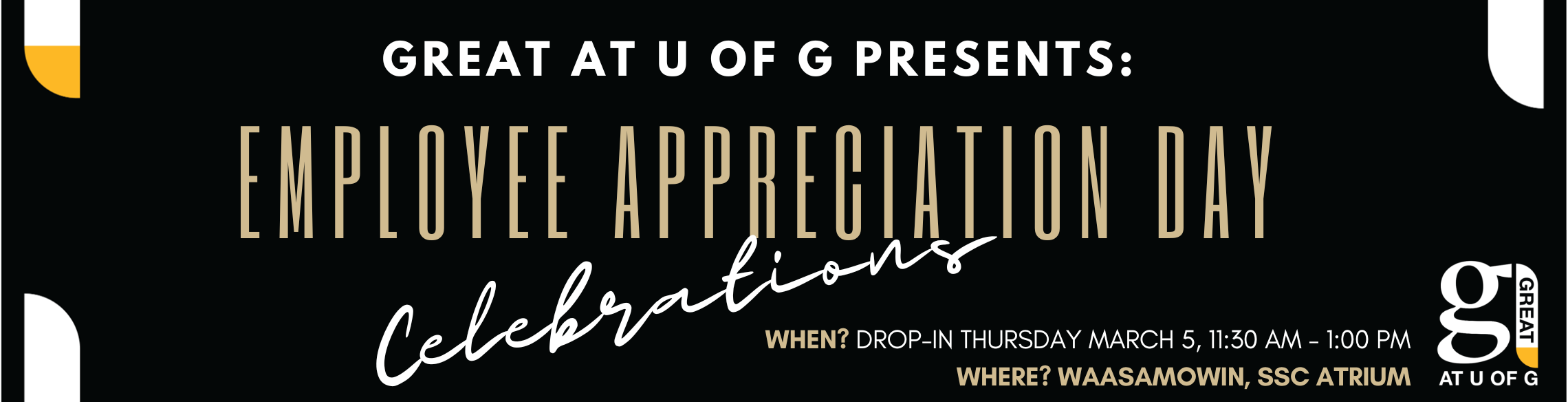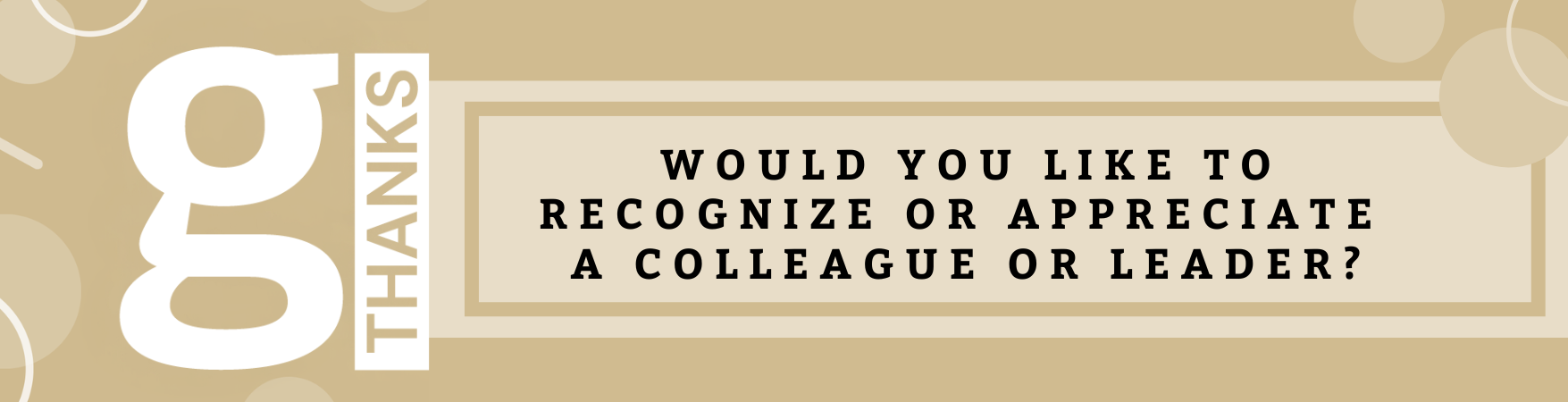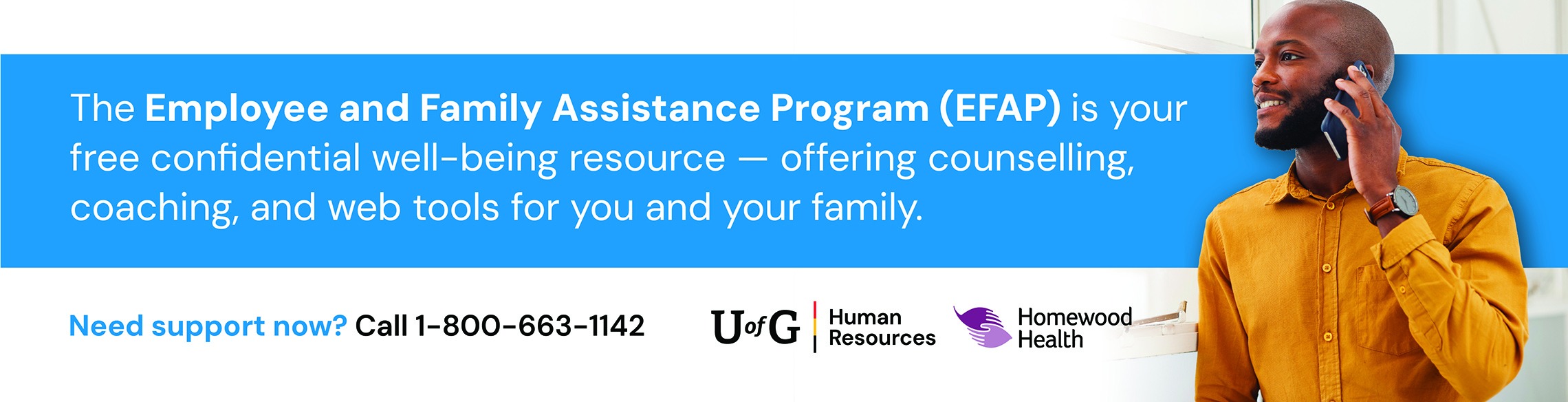Information for Job Incumbents
-
Submit a request to jobeval@uoguelph.ca to request access to the online Job Information Questionnaire. Please outline the following information as part of your request:
-
Your Job Title
-
Department and position number
-
Your Supervisor's name
-
If you are part of a multi-incumbent job, the names of the other incumbents
-
Review the resources provided to ensure you understand how to complete the JIQ.
-
Tips for Completing your JIQ are located towards the end of this page.
-
Frequently Asked Questions are available to view on our website.
-
Online Video Tutorials are available and will help explain how to complete the JIQ by walking you through the different sections.
-
If you feel you require more hands-on training in addition to the online training modules, please let us know as we will be happy provide you with assistance, including access to a computer and/or a dedicated space/time to complete the JIQ if needed.
-
Complete the online JIQ available at https://jiq.ajg.com/
-
Under the SSO Login (Single Sign-On) option, you will be required to enter a company code: UoG
-
Once entered, you will be redirected to the Single Sign-On page where you will login using your University central login (do not include @uoguelph.ca).
-
Employees have up to 20 business days to complete their JIQ.
-
If you are unable to meet the submission deadline, experience any problems with the JIQ website, and/or require a copy of your previously submitted Job Fact Sheet, please contact us at jobeval@uoguelph.ca or ext 52732 before the submission deadline.
-
-
Submit the JIQ using the online system. Once submitted, the information will be locked from any additional editing. Your supervisor will then review and submit their comments, after which Chairs/Department Heads and Deans/Division Heads will also review the JIQ. You will receive a system-generated email notification from jiq.support@ajg.com once your submission has been reviewed.
-
Once the JIQ has been reviewed by the Dean/Division Head, the JIQ information will then be used to evaluate the job. Once evaluation ratings are finalized, results will be sent by email to employees and supervisors.
Information for Multiple-Incumbent Jobs: (i.e. there are others who perform the same job as you):
-
Employees in a multi-incumbent job will need to collaborate to complete one JIQ. You should nominate one person to be the “lead author” who will submit the JIQ on behalf of the group. Everyone in the group should have the opportunity to contribute to the JIQ content, and the lead author should save a PDF version of the JIQ from the system to distribute to everyone for review before it is submitted.
-
Each of you will have your own access to the online JIQ system to view the JIQ questions and format, however only one JIQ is to be completed and submitted under the chosen lead author’s account.
-
The JIQ should specify the individuals that are included with the JIQ submission.
-
Collaboration on the JIQ can be done in various ways (e.g. the lead author can send a PDF of the JIQ to the group for review and comment, or the information can be typed in a word document for everyone to review/ edit and then copied into the online JIQ).
-
Once submitted, Human Resources will also provide a PDF copy of the final submitted JIQ and request that incumbents provide email confirmation that they are in agreement with the information submitted.
Tips for Completing the USW Job Information Questionnaire (JIQ)
-
The JIQ and Job Evaluation process is intended to evaluate the job, and not individual employees. Please provide information as it relates to the job requirements and refrain from focusing on individual performance.
-
When completing your JIQ, include as much information as possible. Assume the rater knows nothing of your position and provide information accordingly. Be detailed, but ensure information is relevant. Try to quantify information where you are able to.
-
If using acronyms or short forms, keep in mind the rater may not know what an acronym/short form stands for. The first time you use the acronym/short form in a section, please write it out and put the acronym/short form in brackets.
-
The purpose of the JIQ is to capture the most current duties. If a copy of your previous JFS is being used to help complete the JIQ, please ensure you are updating the duties as required in the JIQ. Also remember that the JIQ is an explanation of the position. Consider the responsibilities, skills and qualifications the department may require if they were to post for the exact same position today (EG. What would be the minimum education required to perform the duties? How much experience is required to become competent in the position?)
-
The JIQ will ask for specific examples. When you are completing these sections, try to be detailed and specific. Provide examples that are representative of the work that is normally performed as well as examples that highlight the range of situations, skill sets, and challenges that the job may encounter. Think of specialized skills that may be required, or particular licensing/certificates required to perform certain duties.
-
The JIQ will ask for an organizational chart. Your supervisor will provide a copy of the most up-to-date organizational chart when they provide their review and comments.
-
Lastly, remember to save your work often!! Once complete, submit your completed JIQ by clicking the “Submit” button under the “Submit” page. You will be able to download a PDF copy of your JIQ at any point during the process.